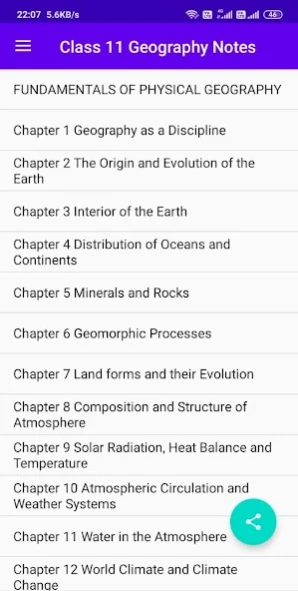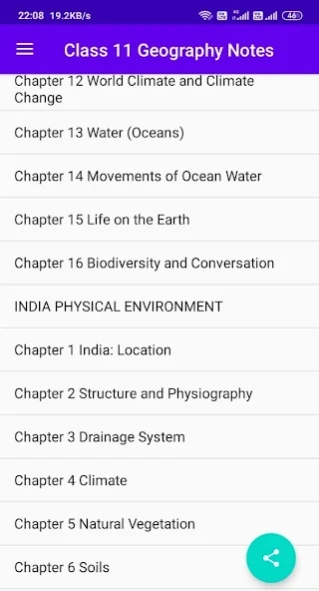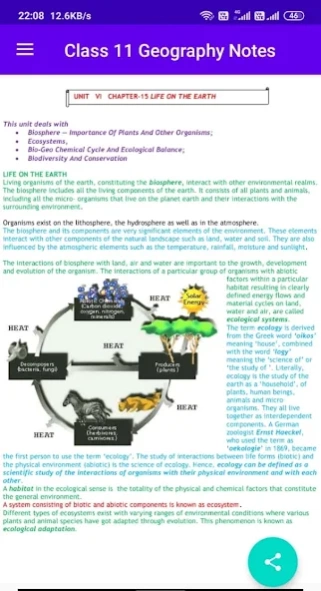Class 11 Geography Notes 1
Free Version
Publisher Description
Class 11 Geography Notes - Get all chapters class 11 Geography notes.
Notes for Class 11 Geography includes all the questions provided in NCERT Books for 11th Class Geography Subject. Here all questions are solved with detailed explanation and available for free to check.
Class 11 Geography Notes NCERT: Fundamentals of Physical Geography
Chapter 1 Geography as a Discipline
Chapter 2 The Origin and Evolution of the Earth
Chapter 3 Interior of the Earth
Chapter 4 Distribution of Oceans and Continents
Chapter 5 Minerals and Rocks
Chapter 6 Geomorphic Processes
Chapter 7 Land forms and their Evolution
Chapter 8 Composition and Structure of Atmosphere
Chapter 9 Solar Radiation, Heat Balance and Temperature
Chapter 10 Atmospheric Circulation and Weather Systems
Chapter 11 Water in the Atmosphere
Chapter 12 World Climate and Climate Change
Chapter 13 Water (Oceans)
Chapter 14 Movements of Ocean Water
Chapter 15 Life on the Earth
Chapter 16 Biodiversity and Conversation
Class 11 Geography Notes NCERT: India Physical Environment
Chapter 1 India: Location
Chapter 2 Structure and Physiography
Chapter 3 Drainage System
Chapter 4 Climate
Chapter 5 Natural Vegetation
Chapter 6 Soils
Chapter 7 Natural Hazards and Disasters
About Class 11 Geography Notes
Class 11 Geography Notes is a free app for Android published in the Teaching & Training Tools list of apps, part of Education.
The company that develops Class 11 Geography Notes is StudySolutions. The latest version released by its developer is 1.
To install Class 11 Geography Notes on your Android device, just click the green Continue To App button above to start the installation process. The app is listed on our website since 2022-10-28 and was downloaded 7 times. We have already checked if the download link is safe, however for your own protection we recommend that you scan the downloaded app with your antivirus. Your antivirus may detect the Class 11 Geography Notes as malware as malware if the download link to com.ncert.class11geographynotes is broken.
How to install Class 11 Geography Notes on your Android device:
- Click on the Continue To App button on our website. This will redirect you to Google Play.
- Once the Class 11 Geography Notes is shown in the Google Play listing of your Android device, you can start its download and installation. Tap on the Install button located below the search bar and to the right of the app icon.
- A pop-up window with the permissions required by Class 11 Geography Notes will be shown. Click on Accept to continue the process.
- Class 11 Geography Notes will be downloaded onto your device, displaying a progress. Once the download completes, the installation will start and you'll get a notification after the installation is finished.